| City Time user interface screenshots |
|
|
 |
|
|
|
|
|
|
|
You can enlarge the images by clicking on them. Larger images will open in new window.
|
|
|
Planning window
|
|
|
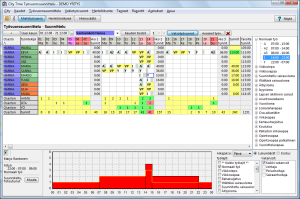 |
Planning windows is core part of City Time where actual shiftscheduling is made.
Different colors for work types, personel and days makes it easy and fast to plan shiftschedules.
There are all different work types listed on right side of image.
Work types can be dragged into planning are for desired person and day.
Work force requirements and fulfilled requirements are presented in chart on bottom of image.
|
|
Planning window with fine tuning activated
|
|
|
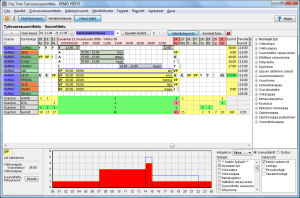 |
In image beside fine in tuning is activated and with it you can view selected day by the hour.
|
|
Wall print
|
|
|
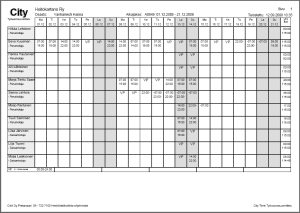 |
Wall print displays easily whole planned period and it is ment to be placed on wall or on other visible place.
|
|